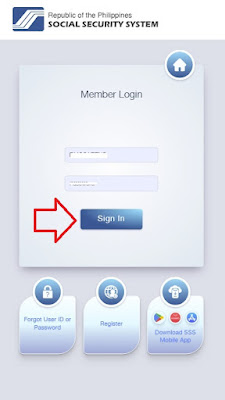Philippines - are you a member of the Social Security System or SSS? If yes, do you want to know as an employee whether your employer pays your SSS Monthly Contributions?
If you are a self employed or voluntary member? Do you want also to know if your payments for SSS Monthly Contributions proceeds on your SSS Account every month? If both, yes? This article is right for you.
If you are a self employed or voluntary member? Do you want also to know if your payments for SSS Monthly Contributions proceeds on your SSS Account every month? If both, yes? This article is right for you.
We as a member of the Social Security System or SSS, we want to secure our future for the time we retire or whatever purpose may benefit us in the near future? And for that we must secure that we as a member must see to it that our employer and as a self employed or voluntary member that our contributions are being paid right and paid monthly.
Thankfully, with the SSS Online Account, we can surely check our SSS Monthly Contributions every month if our employer is sharing their part for the payments of SSS Contributions and if credited to the expected moth of payment?
1. Go to SSS Website https://member.sss.gov.ph or click here:
Thankfully, with the SSS Online Account, we can surely check our SSS Monthly Contributions every month if our employer is sharing their part for the payments of SSS Contributions and if credited to the expected moth of payment?
Here is the Step by step guide on how to check SSS Monthly Contributions Online:
1. Go to SSS Website https://member.sss.gov.ph or click here:
2. Log-in your SSS Account: type your username and password and click Sign In.
3. If you don't have SSS Account yet? Click Register.
4. Upon logging in the right SSS Account with correct username and password, you may proceed to SSS Home Page and click Inquiry, scroll down and click Contributions.
5. At the Contributions Tab, you may see your SSS personal account, your name, SSS #, your entire monthly contributions since the beginning, number of contributions displayed, total number of contributions posted and lastly the total amount of contributions.
That's it! This is how to check your SSS Monthly Contributions Online through SSS Account Online, you will surely not missed on how to check your SSS Contributions every month.