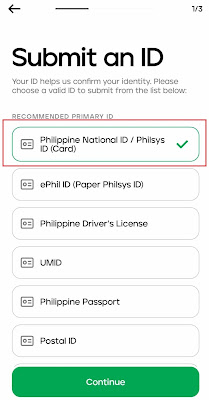Philippines - Are you one of the many Maya user's in the country with Maya Saving Account that became dormant, inactive or deactivate? If yes, this might be the right article for you on how to reactivate again your Maya Saving Account online.
What is Maya Savings Account? Maya savings is a part of Maya Apps where you can save money and earn interest depending on how much money you save at your Maya Saving Account. however, due to some reason like inactivity for several months the account become dormant or deactivate but can easily reactivate with these following steps below.
1. Open Maya Apps.
2. Log-in your Mobile number and Password.
3. At your Maya dashboard click Savings.
4. Click Reactivate Account.
5. Fill all the necessary details About Yourself.
7. Submit your ID's with 3 easy Steps.
8. Check all the Valid ID's listed below.
9. Submit an ID, ex. Philippine National ID and then click Continue.
10. Take an ID Photo and click Continue.
12. Now, Take a Video Selfie.
13. Resend validation code via SMS.
14. Account under Review, wait for 24 hours to review and update your Account.
15. After submitting all the necessary information, just wait for your account to update in my case after submitting all the needed information my account has been reactivated in real time.
This is my own Step by step guide on how to reactivate my Maya Saving Account, hope this article helps you on how to reactivate your dormant Maya Savings.
What is Maya Savings Account? Maya savings is a part of Maya Apps where you can save money and earn interest depending on how much money you save at your Maya Saving Account. however, due to some reason like inactivity for several months the account become dormant or deactivate but can easily reactivate with these following steps below.
Here is the Step by step guide on how to reactivate Maya Savings Account:
1. Open Maya Apps.
2. Log-in your Mobile number and Password.
3. At your Maya dashboard click Savings.
4. Click Reactivate Account.
5. Fill all the necessary details About Yourself.
6. After filling up all the details carefully check again before clicking the Submit button.
7. Submit your ID's with 3 easy Steps.
8. Check all the Valid ID's listed below.
9. Submit an ID, ex. Philippine National ID and then click Continue.
10. Take an ID Photo and click Continue.
12. Now, Take a Video Selfie.
13. Resend validation code via SMS.
14. Account under Review, wait for 24 hours to review and update your Account.
15. After submitting all the necessary information, just wait for your account to update in my case after submitting all the needed information my account has been reactivated in real time.
This is my own Step by step guide on how to reactivate my Maya Saving Account, hope this article helps you on how to reactivate your dormant Maya Savings.