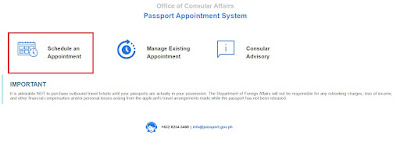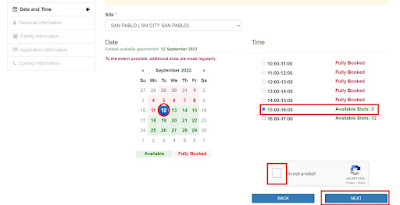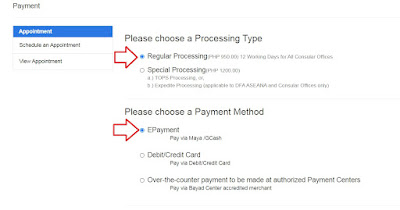Are you one of those Filipino Citizens looking to book passport appointment with the Department of Foreign Affairs or DFA, If yes? This article might be the right one for you, especially for those first time passport applicants and also for those older passport holders that are soon for renewal.
For new applicants, passport renewals and lost passport, applicants must book passport appointment via online application by visiting this link or go to passport.gov.ph. Applicants must agree to all Term and Conditions to be able to book for appointment.
For new applicants, passport renewals and lost passport, applicants must book passport appointment via online application by visiting this link or go to passport.gov.ph. Applicants must agree to all Term and Conditions to be able to book for appointment.
Here is the Step by step Guide to Book Passport Appointment in the Philippines:
1. Go to passport.gov.ph
1. Go to passport.gov.ph
2. Select Schedule an appointment.
3. Agree on the Terms and Condition and click the desired type of appointment.
4. Select the place of appointment and then click Next.
5. Select the desire Date and Time of appointment. Take note: Red dates are marked fully book while the Green dates are available.
6. Input your personal information correctly and then click Next.
7. Input the family information correctly such as the Fathers and mother’s information and the spouses information and then click Next.
8. In the application information select your application type, for me its New because I am a new applicant, then the basis of my citizenship is by Birth, indicate the person who could contact in case of emergency and his or her cell phone number and then click Next.
9. Indicate your contact numbers such as your complete mailing address and then click Next.
10. Review all the information, if all are correct then click Confirm.
11. For the payment options you can choose on what processing type and payment method as well.
That’s it, this is how to book a passport appointment online, Take Note: I did not proceed to the payment due to unsure of my schedules.