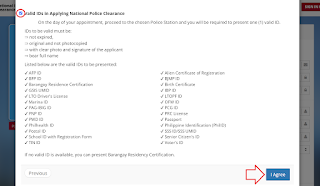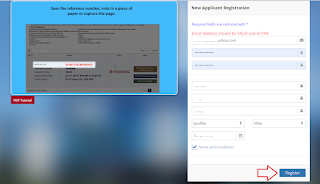Philippines – are you a Filipino citizen? A student, a Job seeker and perhaps a citizen who needed a certificate or any clearance that will prove that he or she doesn’t have any derogatory records in the country? If yes, this might be the right article for you?
In the country, traditionally if you are a fresh graduate, first time Job seeker and even those citizens who need police clearance to prove their Identity that they have no any bad records in the country they usually go to the nearby Police Station to apply for National Police Clearance.
In the country, traditionally if you are a fresh graduate, first time Job seeker and even those citizens who need police clearance to prove their Identity that they have no any bad records in the country they usually go to the nearby Police Station to apply for National Police Clearance.
And here is the step by step guide on to create National Police Clearance account online:
1. Go to National Police Clearance System website https://pnpclearance.ph/ and click Register.2. Agree to the Terms and Conditions such as Agreement, Privacy Policy.
3. Your NPCS Account/Profile.
4. Forfeiture of Payment and Cancellation of Transaction, Clearance Printout.
5. Valid ID’s in Applying National Police Clearance.
6. New Applicant Registration, indicate the required fields such as valid Email Address, Name, Gender and Birth date.
7. Pop up box informing you to save all information before Proceed.
8. After a successful registration you may now log in to your Account.
9. After log in complete all you’re the correct information and Save.
10. You have now a registered National Police Clearance System account online, you may now apply for Police Clearance Application Online.
That's it! this is how i create my own account using my desktop and browser Google Chrome, hope this tutorial may help others on how to create their own National Police Clearance System Account Online.