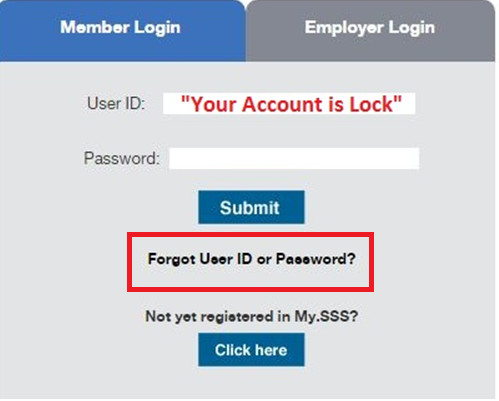Philippines – Are you one of those SSS Member who recently locked their SSS Account after multiple failed login attempt? If yes, this is might be the right article for you to recover your account easily.
First, don’t panic as soon as your account has been blocked due to several failed login attempt, just relax and analyze everything. Go to your registered email address that you used in creating SSS Account, check the email sent by SSS after the account has been blocked? You should received a notification there.
First, don’t panic as soon as your account has been blocked due to several failed login attempt, just relax and analyze everything. Go to your registered email address that you used in creating SSS Account, check the email sent by SSS after the account has been blocked? You should received a notification there.
On the said notification, click, Click Here, to reset or change your password. you will be directed to Forget User ID/Password tab, then choose one of the following on how to retrieve your account? you can either choose Registered email address or Security Questions.
Next, you will be redirected to CRN/SS Number tab, enter your SSS Number, type the right code then submit.
Next, you will be redirected to Change Password, provide your new preferred password and confirm your new preferred password then submit.
If all steps are follow successfully you will now be redirected to SSS Account Homepage after successful reset of your account as easy as that.
And in case that you still having problem of resetting your account there are still 3 remaining steps to follow on how to reset you account? Just follow the instructions below.
2. Send an email through onlineserviceassistance@sss.gov.ph or member_relations@sss.gov.ph. This process is suitable for SSS member that has no time of visiting SSS Branch also this process could take 3 – 4 working days before a response email from the SSS. As you request for the reset of your SSS Account don’t forget to include your Full Name, Date of Birth, SSS Number and attached scan copy of your SSS ID. Failed to do so may prolong the process of request.
3. Call on their SSS Hotline at (632) 920-6446 to 55 (available 24 hours from Monday to Friday except during holidays) and request for unlocking or resetting your account. Prepare your SSS number for verification. This process is also quick and easy and suitable for members that has no time to visit the SSS Branch.
These are just the 3 easy steps on how to unlock your account, just remember to be careful on how you type your username and password to avoid invalid attempts when logging your SSS Account but in case it happen again you now the procedures on how to reset it again.
If all steps are follow successfully you will now be redirected to SSS Account Homepage after successful reset of your account as easy as that.
And in case that you still having problem of resetting your account there are still 3 remaining steps to follow on how to reset you account? Just follow the instructions below.
Here are three easy steps on how to reset the SSS Online Account:
1. Visit the nearest SSS Branch at your area and ask for the right person who handles the said issue. This process is quick and easy, just within a day your account is reset and you may now be able to gain access to your SSS Online Account. Just don’t forget to bring your SSS ID or UMID card for verification.2. Send an email through onlineserviceassistance@sss.gov.ph or member_relations@sss.gov.ph. This process is suitable for SSS member that has no time of visiting SSS Branch also this process could take 3 – 4 working days before a response email from the SSS. As you request for the reset of your SSS Account don’t forget to include your Full Name, Date of Birth, SSS Number and attached scan copy of your SSS ID. Failed to do so may prolong the process of request.
3. Call on their SSS Hotline at (632) 920-6446 to 55 (available 24 hours from Monday to Friday except during holidays) and request for unlocking or resetting your account. Prepare your SSS number for verification. This process is also quick and easy and suitable for members that has no time to visit the SSS Branch.
These are just the 3 easy steps on how to unlock your account, just remember to be careful on how you type your username and password to avoid invalid attempts when logging your SSS Account but in case it happen again you now the procedures on how to reset it again.