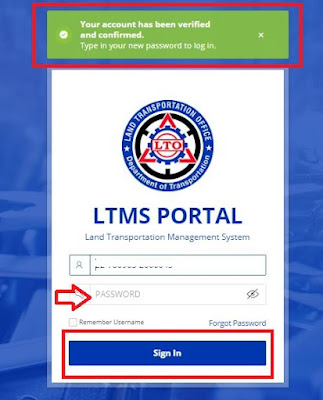Philippines - Are you a Filipino residence or a foreigner residing in the Philippines? If yes, this might be the right article for you, especially if you are a Drivers License holder in the country.
The Land Transportation Office or popularly known as LTO, launch a portal or website called LTMS PORTAL, where Philippine Drivers license holder and Conductor's License holder can create their personal account and get access to several LTO services inside the LTMS PORTAL.
1. Go to LTMS PORTAL by clicking this link.
2. Click Register.
3. Accept the Terms and Agreement and then click Next.
6. Complete the applicable details in the Existing License Tab, like Drivers License No., License Date of Expiration and License Serial No. then click Next.
The Land Transportation Office or popularly known as LTO, launch a portal or website called LTMS PORTAL, where Philippine Drivers license holder and Conductor's License holder can create their personal account and get access to several LTO services inside the LTMS PORTAL.
Here is the Step by step Guide on how to create or register LTMS Account Online:
1. Go to LTMS PORTAL by clicking this link.
2. Click Register.
3. Accept the Terms and Agreement and then click Next.
4. On the Registration tab, click Enroll as Individual.
5. In the Existing License tab, click Yes if you have Philippine Driver's License or Conductor's
License? then click Next.
6. Complete the applicable details in the Existing License Tab, like Drivers License No., License Date of Expiration and License Serial No. then click Next.
7. In the Enroll as Individual's tab, Complete your name and Mother's Maiden name and then click Next.
8. In the Contact Information's tab, type your valid email address and mobile phone and then click Create Account.
9. Now you are successfully Registered, now click OK.
10. Go to your email address and click the link sent by the LTO - Public - Portal for email verifications to complete your registration.
11. Set a Password for log-in details for your LTMS Account.
12. Your Account has been verified and you may now log - in to your account. click Sign In.
13. This will be your personal LTMS Portal with your own Name and several options to choose for whatever transaction you will inquire in the near future