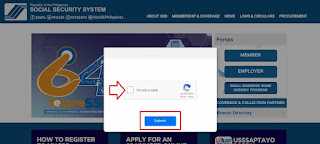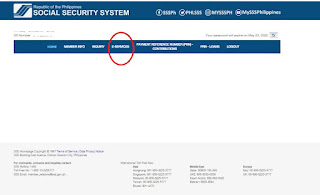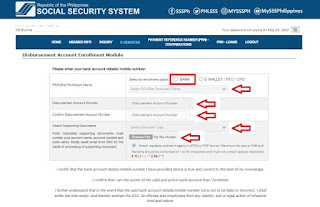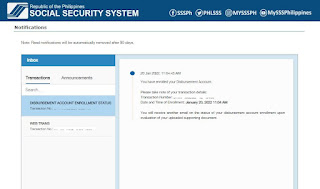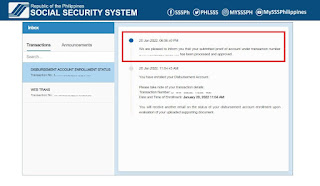Philippines – Are you a SSS Member or Social Security System Member? If yes, this article might help you for the quick and easy guide on how to file SSS Loan, SSS Benefits and its requirements online.
First of all, SSS Member must know this mandatory checklist disbursement policy, not only for those old members, but also for the newer members that are applying for the SSS Loan and other SSS Benefits for the first time.
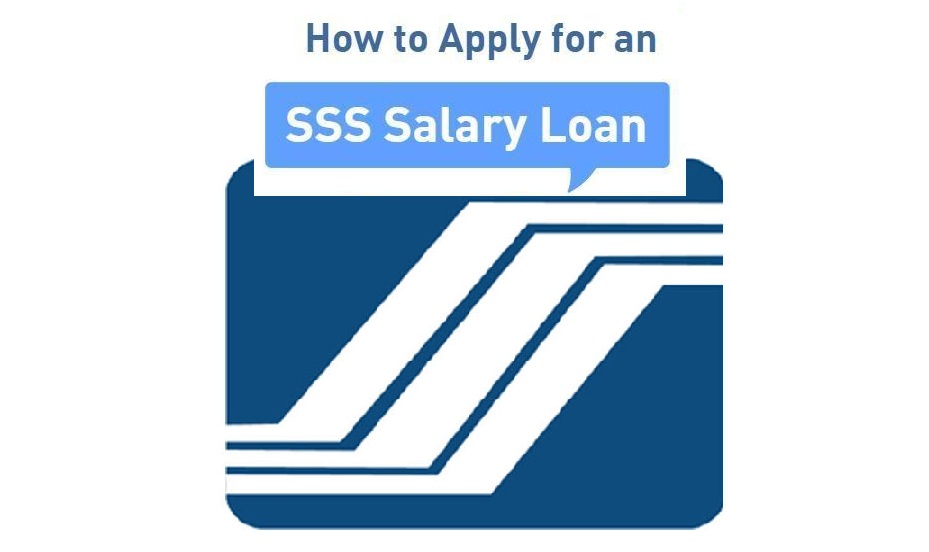
Read Also : How to Apply SSS Loan Online and it's Requirements
According to the SSS policy all members must enroll to SSS Disbursement Account Enrollment Module or DAEM at their SSS Website, the mandatory policy started way back June of 2020 and it's rolling out all the information to all SSS Members via email and other source of way of informing the public.
The Mandatory policy is the new form of sending money to SSS Members who successfully enrolled to disbursement module for both older and newer members who are qualified for the said Loan and other SSS Benefits.
To enroll, here is the Step by Step Guide on how to enroll your personal SSS Disbursement Account Enrollment Module:
1. Go to SSS Website and click the pop up box “I’m not a robot” and then click submit.
5. Under the Disbursement Account Enrollment Module a pop up reminders can be seen and just simply click and agree to proceed.
9. Wait for the approval of Serving Branch
10. You will be also receiving a notification about the Status of your Disbursement enrollment at your SSS Inbox and via email.
11. In just a few hours another notification in your SSS Inbox and via email confirming the approval of your Disbursement enrollment.
First of all, SSS Member must know this mandatory checklist disbursement policy, not only for those old members, but also for the newer members that are applying for the SSS Loan and other SSS Benefits for the first time.
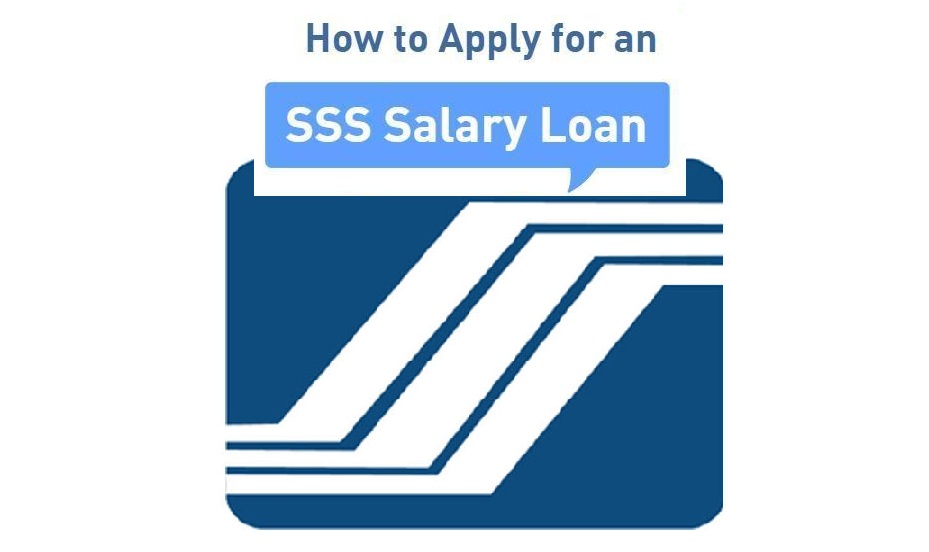
Read Also : How to Apply SSS Loan Online and it's Requirements
According to the SSS policy all members must enroll to SSS Disbursement Account Enrollment Module or DAEM at their SSS Website, the mandatory policy started way back June of 2020 and it's rolling out all the information to all SSS Members via email and other source of way of informing the public.
The Mandatory policy is the new form of sending money to SSS Members who successfully enrolled to disbursement module for both older and newer members who are qualified for the said Loan and other SSS Benefits.
To enroll, here is the Step by Step Guide on how to enroll your personal SSS Disbursement Account Enrollment Module:
1. Go to SSS Website and click the pop up box “I’m not a robot” and then click submit.
2. Select Members
3. Member’s who are already registered at SSS Website, must log-in their SSS Account. For those who are not yet registered click this link.
4. At your Dashboard click E-Services tab.
5. Under the Disbursement Account Enrollment Module a pop up reminders can be seen and just simply click and agree to proceed.
6. Filled with the correct Bank information or E – Wallet/RTC/CPO, if you chooses Bank like mine, indicate the Disbursement Account Number and then confirm the account, you will need to attach supporting documents for verification.
7. Click if you agree and then click Enroll Disbursement Account
8. A pop up box appeared confirming your Bank Account to be send to SSS, simply click OK to continue.
9. Wait for the approval of Serving Branch
11. In just a few hours another notification in your SSS Inbox and via email confirming the approval of your Disbursement enrollment.
12. Finally, you can now Apply for SSS Loan and with the amount of money that you are qualified for a loan to be transferred to your provided Bank Account that you enrolled.