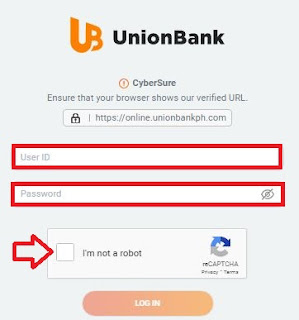Philippines – Are you a SSS Voluntary Member and also a UnionBank account holder? If yes, this could be the right article for you?
The Social Security System or SSS has an online payment called Payment Reference Number or SSS PRN on their website.
The Social Security System or SSS has an online payment called Payment Reference Number or SSS PRN on their website.
Members that are qualified for this type of payments are Self-employed, Voluntary members, Overseas Filipino Workers (OFW), Non working spouse and Employers.
Now if you have an UnionBank account on their website or UnionBank Mobile Apps you can directly pay the SSS PRN at the UnionBank’s Pay Bills Online.
Just simply follow this step by step guide in order to pay SSS PRN Online.
1. Go to their website or open your UnionBank Mobile Apps.
2. If already have UnionBank account, simply login.
3. At the UnionBank Dashboard, scroll down below and click Pay Bills.
5. In the selection of Billers, select Billers list and type Social Security System.
After a successful payment, UnionBank will send a notification and reference number of SSS PRN Payments Online.
You could also check your SSS Account if the payments are already posted on your SSS Contributions? Base on my experience this is a real time processing.
So this is only one of many ways on how to pay SSS Contributions or SSS PRN via UnionBank Account or UnionBank Mobile Apps.
5. In the selection of Billers, select Billers list and type Social Security System.
6. In the Biller Information, type the SSS Payment Reference Number or PRN inside the oval.
7. Select on which Account you will used for payments?
8. Review all the details before Payment.
9. Wait for the One Time Password or OTP on your registered mobile phone.
10. After entering the OTP Password your payments is now Successful.
You could also check your SSS Account if the payments are already posted on your SSS Contributions? Base on my experience this is a real time processing.
So this is only one of many ways on how to pay SSS Contributions or SSS PRN via UnionBank Account or UnionBank Mobile Apps.