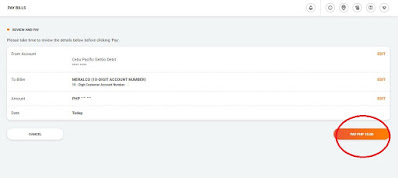Philippines – are you one of those people who used Meralco as a formed of electricity in your household? If yes, this article might be the right one for you.
The Manila Electric Company is also known as MERALCO, is the largest if not the biggest electricity distributor in the country.
An estimated of 22 cities in the country where Meralco is the sole distributor of electricity, particularly in the Metro Manila and nearby provinces such as Bulacan, Laguna, Cavite, Batangas, Quezon and Rizal.
As a Meralco user like me, Meralco bills are an important liability for all consumers where we must pay every month but as a user I find it hard to go to the nearby Meralco Branches just to pay my monthly bills.
So I find different ways on how to pay the bills without going to Meralco Branch and as much as possible I can pay the bills without going outside of my house especially during this time of Pandemic.
There are different ways to pay Meralco Bills, you can pay it through any Bayad Center like USSC or Western Union, you can also pay it through GCASH, PayMaya, SM Business Center and even in online banking.
But for this article I will focus on how to pay Meralco Bills through UnionBank Online Transactions.
UninonBank offers 2 ways on how to pay your Meralco Bills. It’s either using their Online Banking through the Web or Union Bank Mobile Apps.
The Manila Electric Company is also known as MERALCO, is the largest if not the biggest electricity distributor in the country.
As a Meralco user like me, Meralco bills are an important liability for all consumers where we must pay every month but as a user I find it hard to go to the nearby Meralco Branches just to pay my monthly bills.
So I find different ways on how to pay the bills without going to Meralco Branch and as much as possible I can pay the bills without going outside of my house especially during this time of Pandemic.
There are different ways to pay Meralco Bills, you can pay it through any Bayad Center like USSC or Western Union, you can also pay it through GCASH, PayMaya, SM Business Center and even in online banking.
But for this article I will focus on how to pay Meralco Bills through UnionBank Online Transactions.
UninonBank offers 2 ways on how to pay your Meralco Bills. It’s either using their Online Banking through the Web or Union Bank Mobile Apps.
Here's how to do it via UnionBank Online
1. Open the UnionBank website
2. Login to your username and password and wait for OTP one time password.
3. In your dashboard click Pay Bills and select MERALCO in the Billers List.
4. Type the MERALCO Customer Account Number or CAN where you can find it on your Meralco Bill.
5. Indicate the amount to pay.
6. Review all the details? If all are correct, click pay to submit.
7. And that’s it your done.
You are now paid with your Meralco Bills using UnionBank online transaction and by the way this process can also be done through UnionBank Mobile Apps.