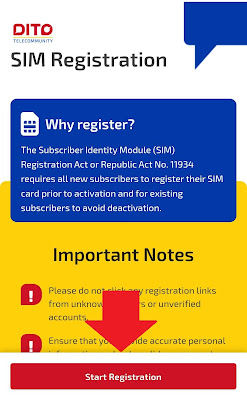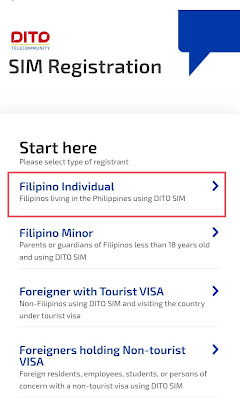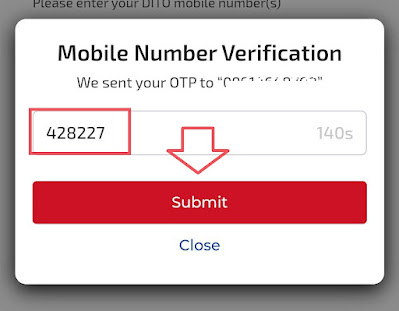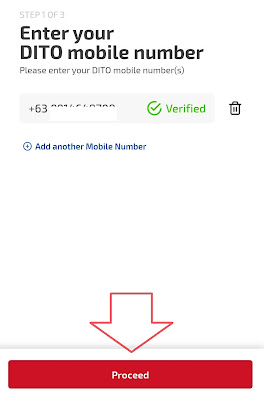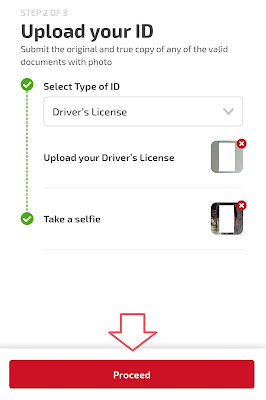Philippines - are you DITO SIM subscriber? If yes, this article might be right for you, in case you haven't registered your mobile number with DITO SIM Registration please register now to avoid deactivation in case you missed the registration period to avoid any hassle in the near future.
Upon registration online, prepare all the necessary requirements needed to be able to complete the registration, prepare any valid ID's on the list given upon registration and a selfie Photo of yourself, make sure to fill all details with correct information.
Here is the Step by step Guide on how to register "DITO SIM REGSITRATION"
1. Open DITO Apps on your smart phone and then search for SIM Registration.
Upon registration online, prepare all the necessary requirements needed to be able to complete the registration, prepare any valid ID's on the list given upon registration and a selfie Photo of yourself, make sure to fill all details with correct information.
1. Open DITO Apps on your smart phone and then search for SIM Registration.
2. Select on what type of Registrant?
3. Enter your DITO mobile number and click Verify.
4. Enter the 6 digit number One Time Password or OTP and then click Submit.
5. Once the DITO mobile number is verified click Proceed.
6. Upload your Valid ID, select on the list of Valid ID's that you have, you can either attached the file or take a shot and finally take a selfie of yourself and click Proceed.
7. On the Profile tab, fill up the following mandatory Details,
8. On the Summary Details tab, review the following details to finish the Registration.
9. Put check on the following boxes and click Register.
10. Finally, your SIM Card Registration is completed. Aside from new subscriber activation DITO gives bonus Data credited to a mobile number. Also take note of your Registration number and Date of Registration for future reference.