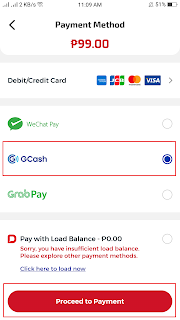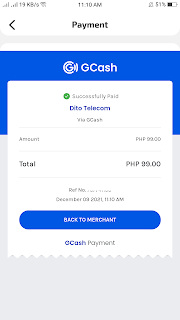Philippines – Are you looking for new, faster and reliable Telecom? If you are, this must be the right article for you? DITO Telecom brings you their Buy Promo load that comes with 3 options DITO 199, DITO 99 and DITO 39.
For how many years or decade that only two giant telecom ruled the country, the PLDT or Smart Telecom and Globe Telecom. Now the new comer DITO Telecom is the newest options for users to choose on what is the best telecom for them when it comes to high speed internet connections.
1. Open DITO Mobile Apps.
2. Sign in with Passwords or with SMS. In this option I choose sign in with SMS.
3. At your dashboard click Buy Promo.
4. Choose your desired Promo to buy.
5. Select your Payment Method.
6. Log-In your mobile number to pay with GCASH.
7. Enter the 6-digit authentication code.
8. Enter your 4-digit MPIN.
9. Type the amount to pay and proceed with the payments.
10. Payment successfully paid.
11. Save your transaction details, after you have successfully purchased DITO Buy Promo.
12. You will also receive a text messages confirming your successful subscription on Buy Promo at your mobile phone.
This is my own version on how to register or subscribed at DITO Buy Promo, I hope this tutorial can help users on how to register DITO Buy Promo.
For how many years or decade that only two giant telecom ruled the country, the PLDT or Smart Telecom and Globe Telecom. Now the new comer DITO Telecom is the newest options for users to choose on what is the best telecom for them when it comes to high speed internet connections.
Here is the step by step tutorial on how to register in DITO Buy Promo Load
2. Sign in with Passwords or with SMS. In this option I choose sign in with SMS.
3. At your dashboard click Buy Promo.
4. Choose your desired Promo to buy.
5. Select your Payment Method.
6. Log-In your mobile number to pay with GCASH.
7. Enter the 6-digit authentication code.
8. Enter your 4-digit MPIN.
9. Type the amount to pay and proceed with the payments.
10. Payment successfully paid.
11. Save your transaction details, after you have successfully purchased DITO Buy Promo.
12. You will also receive a text messages confirming your successful subscription on Buy Promo at your mobile phone.
This is my own version on how to register or subscribed at DITO Buy Promo, I hope this tutorial can help users on how to register DITO Buy Promo.